Updating your landing page settings helps organize and categorize your pages correctly based on their purpose. Here’s how to do it:
Step 1: Hover Over the Page
Go to your Funnels or Website section in FlexiFunnels.
Find the specific page where you want to edit the settings.
Hover your cursor over the page name — you’ll see a setting option appear.
Click on the setting.
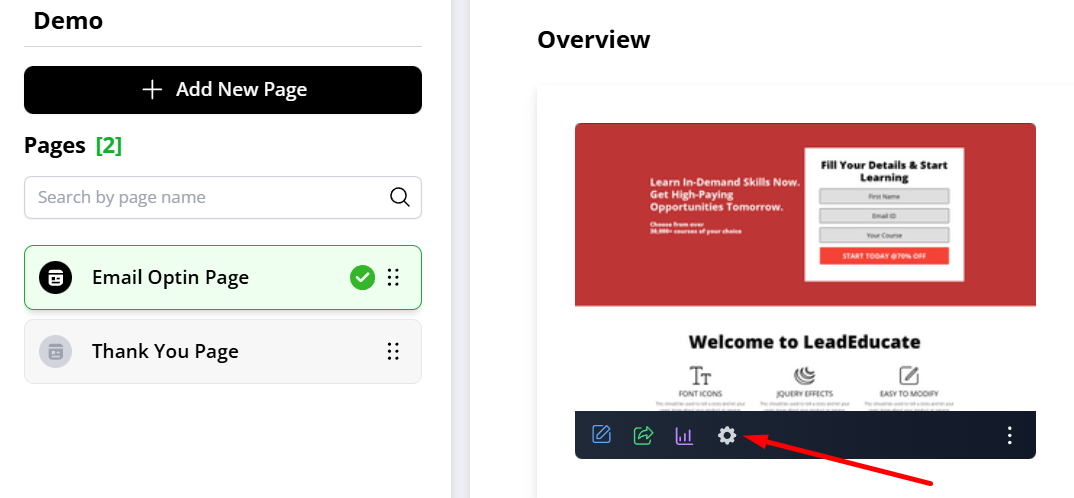
Step 2: Update Page Settings
Inside the Page Settings pop-up, you’ll see the following editable options:
Page Name:
Give your page a clear, descriptive name.Page Path (URL):
Customize the path for your page (e.g.,/thank-you,/offer-page).Page Type:
Choose the category that matches the purpose of your page:Sales – For selling products or services
Lead – For capturing leads via forms
Checkout – For checkout and payment pages
Default – General-purpose or uncategorized pages
✅ Select the appropriate Page Type as per your page’s goal.
Step 3: Update Changes
After entering all the details:
Click on the “Update” button to apply the changes.
Your page settings are now updated and organized within your funnel structure!
Was this article helpful?
That’s Great!
Thank you for your feedback
Sorry! We couldn't be helpful
Thank you for your feedback
Feedback sent
We appreciate your effort and will try to fix the article