Steps to Add a Checkout Form
Open the Editor
Go to your project inside FlexiFunnels and open the Editor for the page where you want to add the checkout form.

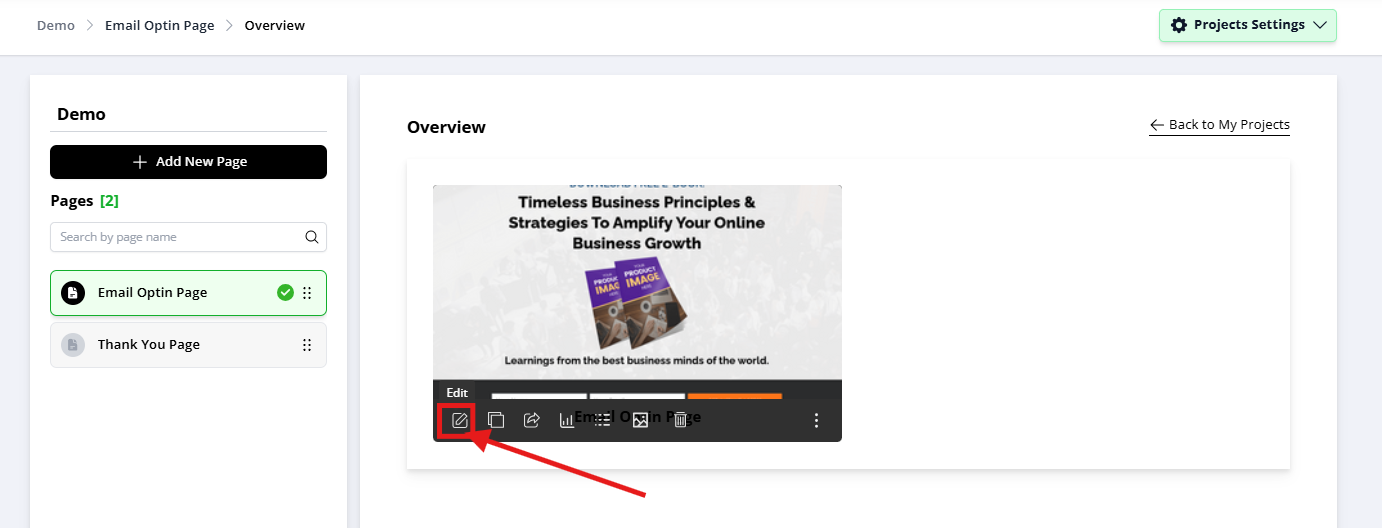
Go to Components
On the left-hand side panel of the editor, click on Components.
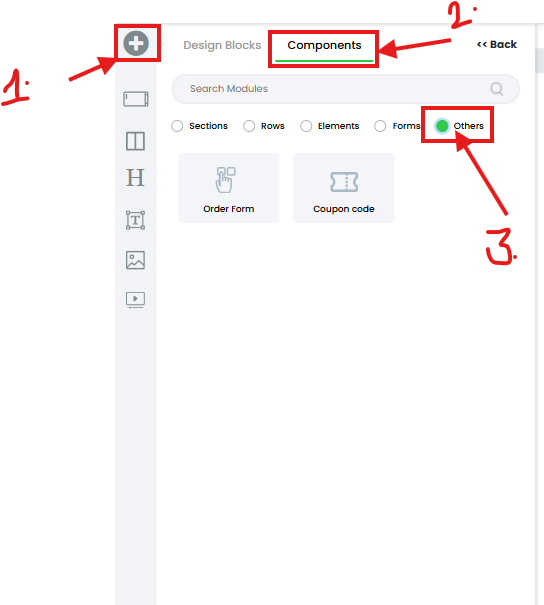
Select Order Forms
Inside Components, go to the Others option available to components.
Click on Order Forms to add the checkout form to your page.

Was this article helpful?
That’s Great!
Thank you for your feedback
Sorry! We couldn't be helpful
Thank you for your feedback
Feedback sent
We appreciate your effort and will try to fix the article